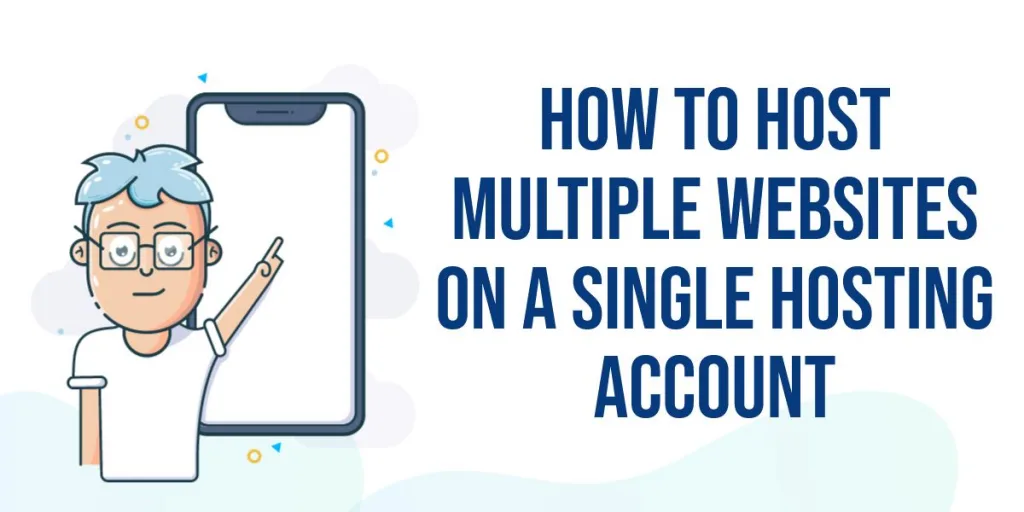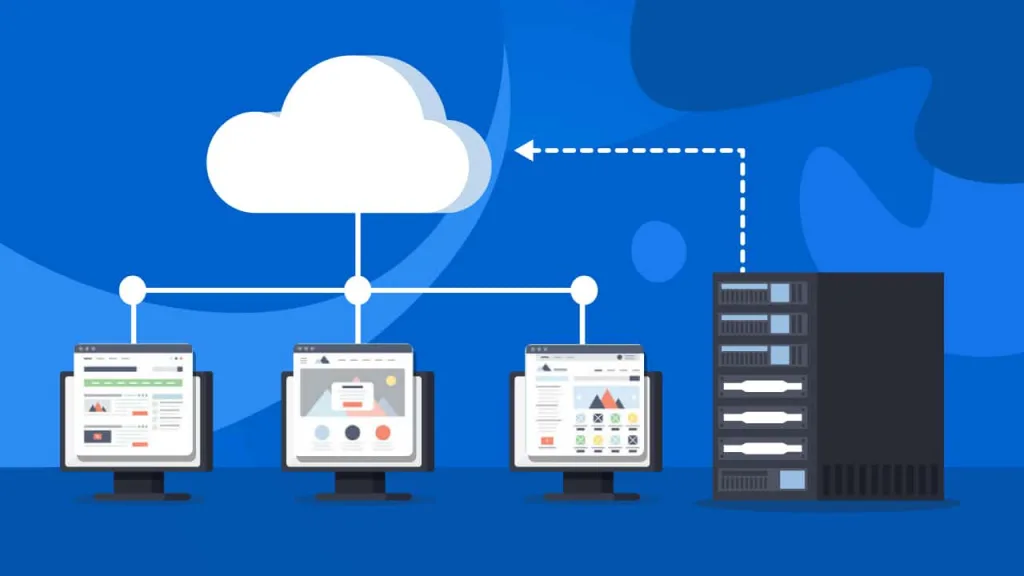If you have a web hosting account, you are not limited to having only a single website for this account. It’s possible to have multiple websites hosted on a single account. And in this article we’ll be explaining the steps you can take to do this.
Most hosting plans will allow you to set up as many websites as you want on a single hosting account. This can be done using sub-domains or add-on domains, and we will look at both of these options. Of course, for the benefits of new website owners. We will have a step by step tutorial how to setup multiple websites on a single hosting account.
Add-on Domains or Sub-Domains?
There are two ways to set up multiple websites on a single web hosting account. One of these is to set up sub-domains under a single domain. The other is to have multiple domains and make them add-on domains.
1 . Sub-domains
Sub-domains are simpler because you only have to purchase one domain. Additionally, if you have a very basic hosting account that only allows you one domain. You could still set up additional websites using sub-domains. However, sub-domains are not the best choice if you want to optimize your sites with the search engines.
For this, you really want to have a separate domain for each website. If you have several closely related niches (or sub-niches) you might consider using sub-domains. In this case, though, you could also just set up multiple pages on a single website.
2 . Add-on domains
Since add-on domains give you the power to fully optimize each individual site. This is by the far the better alternative. So for the remainder of this article, I will assume you will be using add-on domains rather than sub-domains.
Does Your Hosting Plan Allow Add-on Domains?

If you already have a web hosting account. You should check to see if the plan you have allows you to have unlimited add-on domains. This is fairly common, but it’s not always the case.
With some web hosts, there are several shared hosting plans. And the cheapest one may only allow you a single domain. This is the way it is with HostGator, for example. If you choose their Hatchling Plan, you are only permitted to have one domain with your account.
If you have a plan like this, it’s not a big problem. And you want multiple websites (and you do not want to spend more money to signup a new hosting account). All you have to do is upgrade, which will only cost you a couple of dollars more per month. With HostGator, you could upgrade to either the Baby Plan (upto 5 websites) or the Business Plan which give you unlimited domains!
If you don’t yet have web hosting, I would strongly suggest that you to choose a plan that able to host more than 1 domain. Even if your immediate goal is to only set up one website. You never know when you’ll be inspired to create another one.
How to Set Up Multiple Websites
Let’s go into the actual steps you must take to set up multiple websites with your web host. The example I’ll be using is doing this using ServerLanka. But the steps are actually very similar with other web hosts as well, especially those who use cPanel.
Since we are using add-on domains for this process. The first thing you will have to do is register a domain. Depending on what web host you are using, you may be able to register your domain with the same company. If your domain registrar and web hosting company are the same. You won’t have to worry about changing the name servers.
If you are using a web hosting company that’s different from the domain registrar. The first thing you will have to do is set your name servers. This allows you to set up a website with your new domain.
1 . Find your name servers
You can find your hosts nameservers by checking hosting welcome email. If you unable to find it , you can ask it from hosts support team.
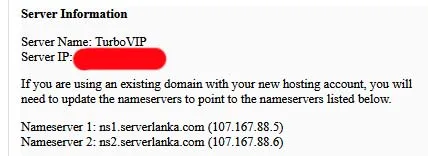
They look something like ns01.yourhost.com , ns02.yourhost.com .
2 . Change Name Servers
Go to your domain registrar and enter the name servers. If you are just registering the domain now, you can choose Custom Name Servers and fill them in. If you registered it earlier, you will have to click on Name Servers and then Set Name Servers. We are using Namesilo’s control panel as an example.
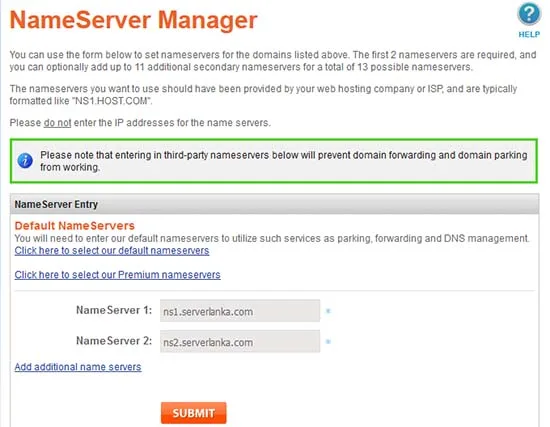
You will see a message telling you that it may take a certain number of hours for the changes in name servers to go into effect. It doesn’t usually take very long, but you should leave a little time before you attempt to build a new site.
3. Add Addon Domain
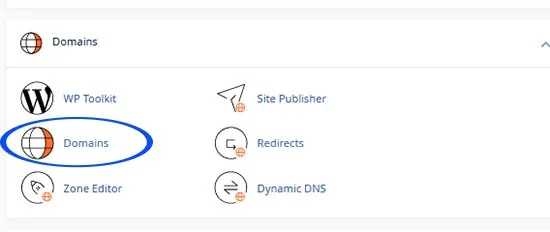
Return to your cPanel. Scroll down to Domains and click on Domains ( we are using latest cPanel theme Jupiter , you may find separate icons like subdomains ,addon domains, parked domains in older themes ).
Click Create a New Domain button .
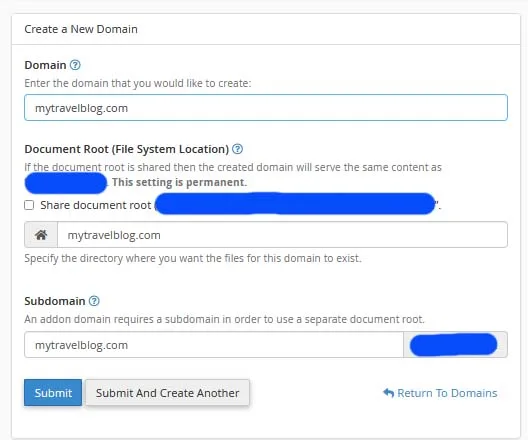
Type your new domain name and uncheck share document root option. Then click Submit button to create your new addon domain.
Benefits of Having Multiple Websites
It can be very useful to have more than one website with your web hosting account. You could set up a growing empire of mini-sites or monetized blogs that become increasingly profitable as you build them.
Since you are paying a fixed fee for web hosting. You may as well get your money’s worth and build multiple websites under your account!