The journey of finding the Perfect WordPress Theme can be both exciting and frustrating. While it may sound contradictory, many new website owners spend countless hours browsing through themes, trying to discover the one design that fits their vision perfectly.
WordPress Theme Sources
If you’re like most people, the first step you take is to search Google for “best WordPress theme.” That’s a great starting point. With thousands of themes available online, it helps to understand the main types of themes you can choose from.
* Download a Free Theme
Free themes are a popular choice if you’re trying to minimize the cost of building your website. However, be aware that many free themes contain encrypted code, and you won’t know what it does unless you manually decode it. In addition, free themes often lack updates, may not support the latest WordPress versions, and usually come with little to no support.
* Purchase a Premium Theme
Premium themes are now quite affordable, and many theme marketplaces offer full access to all their designs for a single purchase. With a paid theme, you generally receive regular updates, dedicated support, and clean code without hidden elements.
* Design a Custom Theme
You can hire a professional designer or use online tools that help you build custom layouts based on existing theme frameworks. This method offers maximum control but also requires more time, effort, and sometimes additional technical knowledge.
How to Select the Perfect WordPress Theme
The challenge many users face is that searching for the Perfect WordPress Theme can take a long time—especially if you’re unsure what to look for. You may end up changing your theme repeatedly or delaying your website launch altogether. To help you avoid this, here are key factors to consider.
1. Find a Theme That Suits Your Website Topic
WordPress has evolved far beyond its early days as a simple blogging tool. Today, themes are designed for countless purposes. Choosing a theme that matches your website type is crucial.
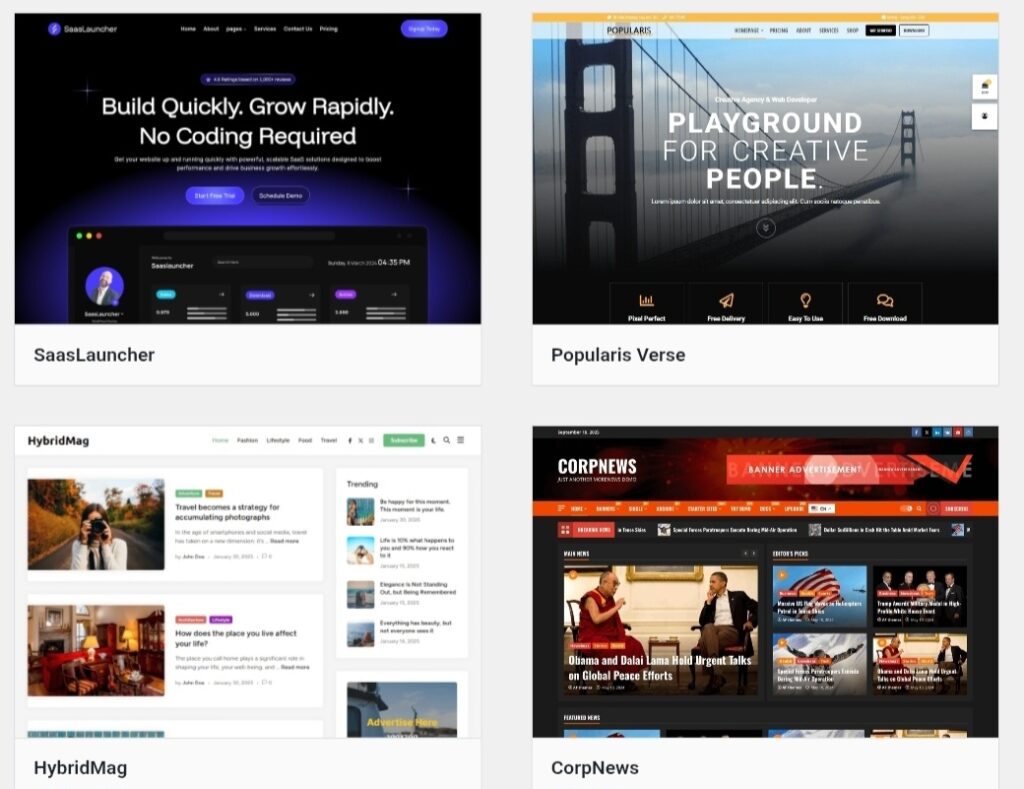
Traditional Blogs
These content-heavy sites benefit from clean, minimal themes—usually with two columns: one for posts and a sidebar for your widgets.
Photo Blogs
Ideal for photographers and designers, these themes focus on visuals. Look for customizable backgrounds, sliders, and gallery options. If you plan to sell digital prints, choose a theme that supports shopping carts.
Magazines & News Sites
These websites rely heavily on images and structured layouts. A magazine-style theme with balanced text and image presentation works best.Business WebsitesA business site should have strong portfolio features and flexible customization options so you can tailor it to your branding.
Multimedia Sites
If your content includes audio or video, find a theme that supports media embedding, automatic video resizing, and easy content publishing.
In short, pick a theme that fits both your topic and your long-term website goals. A stunning design won’t help if it lacks essential features such as e-commerce support.
2. Theme Pricing
Set a clear budget before buying a theme. Here are key questions to consider:
- Does the pricing cover only one theme or access to all themes from the vendor?
- What are the Terms of Service—especially for free themes?
- Are updates and support included, or do they require extra payment?
- Does the theme come with a GPL license allowing use on multiple websites?
3. Browser Compatibility
Your visitors will access your website using different devices and browsers. Therefore, ensure the theme works smoothly across all major browsers. Check the compatibility information provided in the theme description and test the demo site using several browsers to confirm everything displays correctly.
4. Theme Functionality and Features
Whether you choose a free or premium theme, evaluate its features carefully. Look for:
- Level of customization (colors, fonts, layout variations)
- Widget-ready areas
- Plugin compatibility
Chances are you’ll want widgets in your sidebar—such as recent posts, popular posts, ads, search tools, and social icons. Themes with drag-and-drop builders make this easier.
Also check whether the theme includes built-in features such as SEO settings, which can reduce your dependency on plugins. If you do need plugins later, make sure the theme supports them without conflicts.
WordPress Theme Installation
Installing a WordPress theme is simple. Within minutes, you can apply a brand-new design to your website.
Step 1: Download the Theme
Download the theme file, which usually comes in ZIP format.
Step 2: Unzip Your Files
Unzip the file and save the contents to your computer.
Step 3: Upload the Theme Files
Upload the theme folder to your hosting account using an FTP tool (like FileZilla). Navigate to:/wp-content/themes/
Step 4: Activate the Theme
Log in to your WordPress admin dashboard, go to Appearance → Themes, and click Activate.
Final Thoughts on Choosing the Perfect WordPress Theme
I hope this guide helps you in your search for the Perfect WordPress Theme. There are many factors to consider, but with the variety of themes available today, you’re almost guaranteed to find one that fits your goals perfectly—without compromising performance or functionality.
Also check Best Free WordPress Themes



